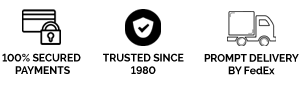VIDEO RESTORATION
Most videotapes, particularly VHS, have inherent picture quality that was considered adequate at the time of their introduction but have long since been surpassed in picture quality, in the era of HDTV. Even Super VHS, Hi 8, Digital 8, and mini-DV, which are substantially more detailed than VHS, are still formats that are best viewed on analogue television equipment. So when we say that we can produce a DVD of your footage with ‘like-new’ picture quality, we mean that it can be as good as that original source allows.
We use standard definition DVDs fundamentally because they are universally playable, and their resolution is well suited to that of the sources we are transferring. Not coincidentally, it also allows us to keep the costs of the service low, and we can put up to 2 hours of videotape content onto a DVD. This does mean, however, that if you view your video tape footage on a large, HD television or computer monitor, it will not seem nearly as sharp as when viewed on a regular analog television, particularly so for VHS.
We can digitize and transfer VHS, S-VHS, VHS-C, Hi8, Digital 8, and Mini-DV formats. Even more than photos, videotape was never meant to last.
A video transfer puts your VHS and other videotapes onto a professional, studio-quality standard-definition DVD

Manual Scene Selection - Other services create scenes at every X minutes, or every time the camera stops. We think a trained human does a better job.
Color Correction by Scene - We do not color correct the entire videotape based on the first few minutes of the tape as our experience tells us color correction needs to vary from scene to scene.
Masking unneeded tracking information - While invisible when viewed on TV, unneeded tracking information in the picture appears on your computer as a distracting, flickering band. We mask it so that it is invisible on both TV and computer.
Image Stabilization - Some videotape sources, notoriously camcorders, produce footage that flickers annoyingly. We fix that by improving the tracking signal.
Custom DVD Title Generation – Titles (how you navigate the contents of your DVD) are not an afterthought best left to a computer. We allow you to name each videotape and we create a beautiful DVD whose titles will remind you more than a little of the last movie you have watched. We want watching your video memories to be a popcorn-and-soda experience for the whole family.
FAQ
Q1: Will my tapes look as good as the original?
Your DVD footage should look as good as, and in most cases better, than if you were to play your videotape today.
However, there are exceptions. If a tape cannot play in our reference machines, we will not be able to process it at all.
For tapes that have significant signal loss due to degradation, there is unfortunately no way for us to replace the lost signal.
For tapes with extreme chroma keying (color halos around the edges of figures and objects in the video) we will try to address them with a number of techniques but success is not guaranteed. Incidentally this problem can be caused by successively copying a tape over and over again--generally, it is best if you send us a working original, as copying an analog videotape degrades it substantially.
Q2: If my tape is longer than 2 hours, how much will it cost?
A small proportion of VHS tapes, usually those recorded on the lower-quality EP settings, may have more than 2 hours of content on them. In those cases, we will author your tape onto separate DVDs, each containing 2 hrs of content, and charge you accordingly. For example, if you send us one VHS tape with 6 hours of content on it, we will charge you for 3X the current one tape price.
You will be notified by email if this situation comes up.
Q3: Can you make a DVD that will play in PAL format?
YES
Q4: How customized is the DVD?
We will personalize your DVD case with thumbnails from the scenes on your DVD. We will also print your name, order number, and title information on your DVD itself.
You can name each videotape you send, by using our DVD Titles Worksheet when you place your order. That information will appear as you navigate through you DVD.
Q5: Will there be sound on my DVD?
Generally, yes, we will capture any sound that is already present on your videotape, for no additional charge and include that on your DVD.
In addition, we may provide incidental music at the start of your DVD, but not music that plays while you are viewing your footage itself.
Q6: Will my DVD be copy-protected? Can I make copies?
Your DVD contains your content and it will not be copy-protected.
Copying the DVD will involve copying the files and directories on the DVD and burning them to a separate DVD if you wish, and may require "ripping" software. Some may find this difficult, so you are welcome to order additional DVDs from us, either when you place your order or within three days after your order is complete and delivered.
Q7: Will I get to review my video content before I receive my DVD? Can I delete footage?
No, as a convenience your entire video will be digitized and authored directly to DVD. If we have any questions about your order, we will of course contact you.
Q8: Are there any kinds of video you will not digitize?
We cannot process footage involving nudity, movie piracy as with our photo scanning service and as per our Terms of Service.
In addition, we cannot process videotape that is copyrighted work. For these purposes, we will consider recorded TV shows or movies as de facto copyrighted work and will not process them.
Q9: How long will it take?
We expect to complete your order within 4-6 weeks of our receiving it. Orders that are larger or that contain other kinds of media, may take longer.
Q10: Can I send in both photos and video at the same time?
Absolutely, you can. If there is a need to hurry with the video part of the order, however, we would suggest you send that in a separate order, just to minimize the chances of delay.
Q11: Do you store my digitized video after my order is complete?
We retain the compressed version of your digitized video for a period of 7 days after your order is completed and shipped to you. That allows us to make additional copies in case there are delays or difficulties in transit.
However, we recommend that if you would like duplicate copies, that you make those requests at the time that you place your order.
Q12: Can you repair my videotape if it is physically damaged?
We do not currently offer a physical repair service for video tapes. If a tape is suffering from, for example, mildew damage, or even Sticky Shed Syndrome, those repairs will have to be made first before we can process the tape.
Q13: Can I get my video delivered on a hard drive, so I can edit the files?
We currently only deliver video in standard resolution DVD format, on an archival-quality DVD. You may edit it if you wish by "ripping" the DVD to your hard drive.
Q14: Do your employees watch the video while it is being transferred? What privacy policies are in place?
Our employees do watch each tape to digitize and edit it. There simply isn't any other way for us to deliver the hand-scanning quality that our customers have come to expect from us.
That said, your content is strictly private, and we have taken a number of measures to insure the safety of your memories, many borne out of the intellectual property concerns of our professional photographer customers. For example, our workstations do not have internet access or even working USB ports, to prevent unauthorized copying of digital files.
Q15: Can I edit the video footage that is on the DVD you send me?
Yes, you can.
To edit the footage that we send you, you will need to "rip" the files from the DVD with the use of software. That will create files or sometimes a single file that you can work directly with on a number of video editing programs.
There are limitations to this approach, however. Firstly, the DVD we are sending you contains video footage that has been compressed. So even if you successfully rip the files at the highest quality settings possible in your ripping software, you will still be working with video footage that is not the best looking it could be. This is particularly true for MiniDV formats, somewhat true for Digital 8 and Hi 8, and least true for VHS.
If you publish it again, after editing, to another DVD, it will suffer from a 2nd round of compression. For this reason, we don't recommend editing from the DVD footage we prepare for you, unless it is for an environment or usage where quality is somewhat less important.
At some point we do intend to offer delivery of editable, uncompressed .avi files delivered on a portable hard drive.
If your intent in editing is simply to make another copy of the material, however, we recommend that you order duplicate DVDs when you place your order.
Q16: If my footage contains a timestamp, can you remove it?
No, we don't. We view that as part of the original content and will not remove it.
Q17: What exact codec do you use?
We use the MPEG2 codec to prepare your video footage for fitting onto a standard definition video DVD.
Q18: What bit rate do you use for the compression?
This question is an advanced one, but for those interested, we use a range of bit rates, but no greater than 6 Mbps, and in 1 pass.
This means we will fit up to 2 hours of video content onto your video DVD, with excellent quality.
Q19: If I send in multiple tapes, will you put them onto one DVD?
In general, yes. As a convenience for our customers, we will try to fit as many tapes' worth of content onto each video DVD that we make for you, so long as we do not sacrifice image quality. For example, our quality requirements allow no more than 2 hours of video onto one video DVD. So, if you send us 5 video tapes whose total footage amounts to 2 hours or less, we will fit all their content onto one video DVD.
Q20: What kind of videotapes can you scan?
We currently scan almost all consumer videotape formats. These are: VHS, VHS-C, SVHS, Hi8, Digital8, Mini-DV
We do NOT scan Betamax or the HD version of Mini-DV tapes, often referred to as HDV.
About Us
My Account
Customer Support
Customer Service
- HDFC Secure Banking Gateway
- Credit Cards
- Debit Cards
- Net Banking (All Major Indian Banks)